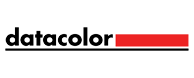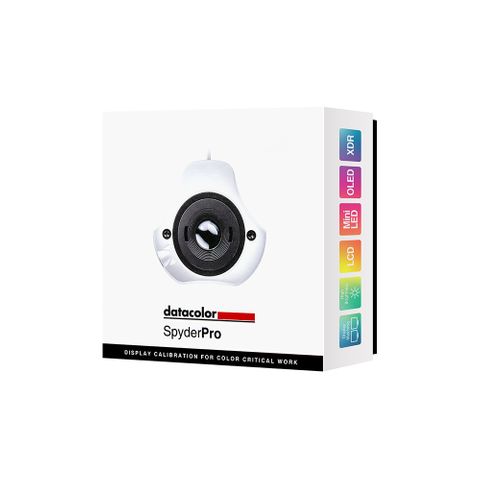- Advanced Colour Reference – Spyder Checkr Video works with vectorscopes, waveform monitors and professional video editing software such as DaVinci Resolve®, Adobe Premiere® and Final Cut Pro®, to help ensure color accuracy and consistency across a range of cameras and lenses. From the start of capture to editing, Spyder Checkr Video simplifies and facilitates post-production colour correction for accurate/harmonizing colour across multiple camera/lens combinations.
- More Colour Information – Spyder Checkr Video is an advanced target for colour calibration. Included are reference points for precise colour control to manage colour from the very start of your shoot to the final color adjustment.
- Patent-Pending Colour Pattern Card – Spyder Checkr Video’s patent-pending Colour Pattern Card leverages how video is processed in video editing software, providing more colour information to the user at a glance, for faster, greater colour accuracy that is intuitive for video novices and professionals alike.
- Colour Cards for Your Workflow – Spyder Checkr Video includes 5 high-gloss target cards: 2 types of color cards for different workflows (a conventional color patch card + the patent-pending Colour Pattern Card), a 22-step gradient grey scale card, a solid, neutral grey card for white balance and a focus star card.
- Wider Colour Gamut – Glossy cards allow for high colour saturation, wider color gamut, plus easier flare identification.
- Perfect for a Range of User Needs – Ideal for professional videographers, hybrid photographers/videographers and content creators who use video for their work. Spyder Checkr Video is perfect for users who want a quick, easy way to ensure colour accuracy in their videos as well as for those more experienced in editing video color who’ll appreciate the comprehensive color information Spyder Checkr Video provides at a glance.
- Ergonomic Case Design – The uniquely designed case fits comfortably and securely in the hand, minimizing fatigue while preventing your fingers from casting shadows onto the cards, minimizing application errors.
What You Get
Five interchangeable, high gloss video color target cards (4 of which are housed in an ergonomic case, plus 1 conventional patch card in a protective sleeve) include:
- A patent-pending Colour Pattern Card, designed to leverage how video is processed for more precise, nuanced colour accuracy. It includes 12 colour patches in a unique configuration with a black, grey and white colour patch in the middle, plus 6 skin tone tiles.
- A gradient grey-scale card that includes (2) 11-step grey scale bars, plus 3 solid bars of white, black and 50% grey, to capture every detail.
- A standard-designed colour patch card (useful for hybrid photo work) that includes 12 colour patches, 6 skin tone patches and a black, white and 50% grey bar.
- A solid, neutral grey card for white balance.
- A focus star card.
Target Customer / Markets
The Spyder Checkr Video market includes professional videographers, hybrid photographers/videographers and content creators who use video for their work. Ideal for both users who want a quick, easy way to ensure color accuracy in their videos as well as for users more experienced in editing video who will appreciate the comprehensive color information Spyder Checkr Video provides at a glance.


New Way Of Controlling Colours In Videography
Spyder Checkr Video is a colour reference chart for use with video vectorscopes, waveform monitors and professional video editing software such as DaVinci Resolve®, Adobe Premiere® and Final Cut Pro®, to ensure accurate video colour and exposure. Spyder Checkr Video allows users to colour calibrate one or more camera and lens combinations to help get color correct at the start of shooting, in addition to streamlining the post-production workflow.
Unique, Patent-pending Colour Pattern Card
The Spyder Checkr Video system includes a unique, patent-pending Color Pattern Card that provides more color information at a glance. When viewed with a vectorscope, the card generates a pattern of hues at two saturation levels, allowing you to see how all colors are being captured, not just primary and secondary colours. The easy-to-understand circular pattern that’s generated provides an unprecedented level of color information, instantly.


Ergonomic Design
The unique ergonomic design of the Spyder Checkr Video case has been specifically developed to lessen fatigue and improve handling when shooting. It fits securely in your hand while preventing your fingers from casting shadows onto the cards, minimizing application errors.
The Datacolor Spyder Checkr Video Difference:
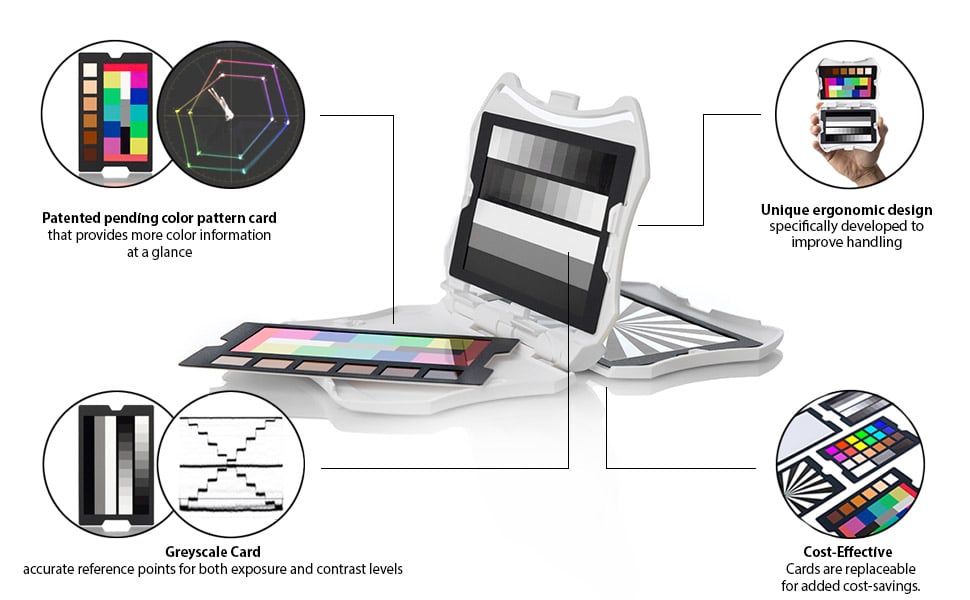
PORTABLE
Pocket-sized, with a durable, protective case, you can carry it in your pocket or photo bag – goes where you go!
SUSTAINABLE
Cards are made from 100% acid-free cotton, a renewable resource for paper.
INTERCHANGEABLE
Cards can be replaced and/or interchanged with cards from Spyder Checkr Photo for enhanced customization.
COMPATIBLE
Seamlessly integrates with 3rd party software such as DaVinci Resolve®, Adobe Premiere® and Final Cut Pro®
Spyder Checkr Video – Feature Description:

Color Pattern Card
The colour pattern card uses our new patent-pending design to help make color correction using vectorscopes easier to understand. The colour card is developed for Rec.709 color space.
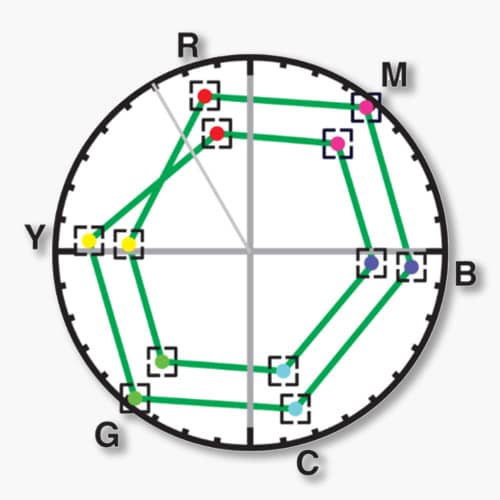
New Vectorscope Diagram
Each color has two patches at different saturation levels (75% and 100%). Adjust the hue and saturation levels for each colour so that they match the boxes.

Traditional Color Patch Card
Includes same colors as Colour Pattern Card, offering users another work flow option for convenience.
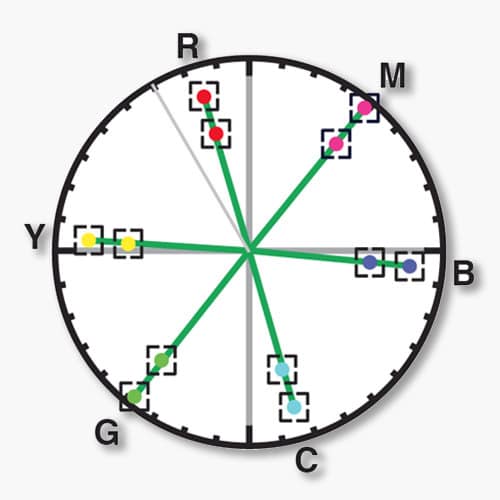
Traditional Vectorscope Diagram
The traditional colour card generates a “star” design in a vectorscope with the 2 saturation levels laying on one line.