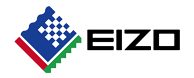QNAP 5 Bay NVME Thunderbolt NASBook - Intel I3 - 12GB RAM (No Disks)
Product Features:

Essential Add-On's we recommend
Description
Designed for film sets, small studios, small-scale video production teams and SOHO users, the compact TBS-h574TX Thunderbolt™ 4 all-flash NASbook elevates video production for optimum productivity. It packs high-speed I/O and Intel® Core™ performance required by video production, allowing creators using Mac® or Windows® to enjoy the smoothest experience ever in real-time video editing, large file transfer, video transcoding, and backup. The TBS-h574TX, as the bridge between pre-production and post-production, takes video projects and team collaboration to the next level. The TBS-h574TX runs the ZFS-based QuTS hero operating system that ensures data integrity. You can also switch to QTS operating system based on your needs.







Ultra-fast RAW file editing
With an E1.S to M.2 SSD adapter attached in each slot, you can flexibly install five E1.S or M.2 PCIe NVMe SSDs for lightning-fast multimedia file editing.
Stay agile for ongoing projects
Hot-swappable M.2 SSD and automatic RAID disk replacement enhance system reliability, reduce the risk of data loss, and smoothen ongoing projects.
Thunderbolt™ 4 for faster direct connections
Two Thunderbolt™ 4 ports allow directly connecting Mac®/PC workstations to the TBS-h574TX, delivering up to 20Gbps for 4K video editing.
Hybrid-architecture CPU for multitasking
The 13th Gen Intel® Core™ processors with hybrid-architecture (P-core and E-core) delivers high performance and efficiency.
2.5GbE and 10GbE as standard
2.5GbE and 10GbE networks accelerate large file transfer and allow for more connected devices/workstations by attaching a network switch.
Faster USB transfer
Two USB 3.2 Gen 2 (10Gbps) ports enable fast file import/export from/to external storage devices.
QNAP NAS
TBS-h574TX

Honored with TechRadar Pro Picks Award for CES 2024
Available Models
| SPECIAL OFFER |
Get 1TB myQNAPcloud Storage cloud space free for 1 year
Purchase and register a TBS-h574TX between December 1st 2023 – June 30th 2024 and get one year of myQNAPcloud Storage 1TB cloud storage space for free!
All-flash NASbook supporting E1.S/M.2 NVMe SSDs – a perfect companion for video production
Compared to large rackmount all-flash array storage, the TBS-h574TX all-flash NASbook features a compact, portable design with five SSD slots yet delivers extreme performance. It is the ideal choice to accelerate ongoing creative video projects from pre-production to post-production, and seamlessly works with USB DAS (TR-004) for file backup/archiving. The TBS-h574TX is always ready for your next project! An E1.S to M.2 SSD adapter is attached to each drive bay of the TBS-h574TX, providing great flexibility to choose between M.2 SSDs and E1.S SSDs on demand.
Enabling hot-swappable M.2 SSDs!
As a frontline video production team, there is the risk of project interruptions due to unexpected SSD failures in storage devices. The innovative TBS-h574TX makes M.2 SSDs become hot-swappable for easier drive replacement. Along with supporting automatic RAID replacement with spares (supported from QTS 5.1 / QuTS hero h5.1), if potential drive errors are detected, the system automatically moves data from the affected drive in a RAID group to a spare, before the data on the affected drive is completely corrupted. This reduces system downtime and data loss risks as it avoids RAID rebuilding.

High-performance SSDs. Effective heat dissipation.
Designed with an excellent cooling system, the TBS-h574TX is equipped with dual fans and supports SSD heatsinks (heatsinks sold separately) to effectively enhance heat dissipation during intensive workloads, allowing creators to confidently enjoy the ultimate performance of SSD.
M.2 / E1.S SSD may overheat and suffer decreased performance during high-speed operations. It is recommended to purchase and install heatsinks on SSD controllers to enhance heat dissipation for stable high-speed transfer performance.
Thunderbolt™ 4 direct connection to workstations for higher productivity
The TBS-h574TX has two Thunderbolt™ 4 ports for high-speed data transfer (up to 20Gbps bandwidth). Mac® (including M1 and M2 chip models) or Windows® workstations can directly connect to the TBS-h574TX for fast and smooth real-time video editing, allowing for the transfer of a 1TB 4K video just in 11 minutes.
Notes:
• QNAP Thunderbolt NAS adopts Thunderbolt Networking for peer-to-peer connection, up to 20Gbps.
• Mac® system requirement: macOS 13.5 (or later)
• Connect the TBS-h574TX to your Mac® or Windows® PC with Thunderbolt™ 4 / Thunderbolt™ 3 cables and your connected devices with the Thunderbolt icon ![]()

| TBS-h574TX (1 x Direct connected client) | Write 1637 MB/s | Read 1736 MB/s |
|---|---|---|
| TBS-h574TX (2 x Direct connected client) | Write 3082 MB/s | Read 2876 MB/s |
Tested in QNAP Labs. Figures may vary by environment.
NASï¼TBS-h574TX-i5-16G
OS : QuTS hero h5.1.1
Volume Type : Samsung 980 PRO 1TB x3 + 970 EVO Plus 1TB x2, RAID 5
Client PCï¼
PC 1 – MacBook Pro M2 Pro, Mac OS 13.5, 16GB RAM
PC 2 – Mac Studio M1 Max, Mac OS 13.5, 32GB RAM
Diverse I/O, greater possibilities.
Compact, aesthetic, yet unmatched performance
The TBS-h574TX provides content creators the perfect combination of stylish design and performance. With its metal-finish case, it delivers optimized cooling performance. The set-top design makes the TBS-h574TX space-saving – smaller than A4 paper and with only 2.54 liters in volume – ideal for small-scale studios or video production teams looking for a portable solution.

Next-gen Intel® Core™ processors with hybrid architecture for multitasking potential
The TBS-h574TX adopts the 13th Gen Intel® Core™ hybrid-architectureâ¯processor with P-core (Performance-core) and E-core (Efficient-core) performance. Multi-core and multi-thread advantages enable higher multitasking performance with lower CPU workloads and resource consumption, empowering creators with higher productivity.
Recommended video production scenarios


Ultimate visual experience with real-time video transcoding and 4K HDMI™ output
The TBS-h574TX features built-in Intel® Graphics that accelerates video transcoding and graphical computing for converting videos to different formats smoothly. You can also display videos from the TBS-h574TX to a large screen using HDMI™ (4K @30Hz) for capturing details and clearer quality.
The TBS-h574TX provides hardware decoding, encoding and transcoding capabilities. However, playback quality may vary due to factors (including playback software, file formats, system usage, and available bandwidth). H.265 hardware transcoding requires installing CAYIN MediaSign Player with a Plus license.

Manage your video projects flexibly with myQNAPcloud Storage
Elevate your video production with the compact and powerful TBS-h574TX. During pre-production, you can save large RAW files (hot data) and handle video transcoding on the TBS-h574TX. In post-production you can store small files (cold data) to myQNAPcloud Storage for file archiving and backup, making it easier to remotely access, synchronize, and share files with cross-site team members.


Build the best music server with Roon
Designed for music lovers, Roon Server identifies your entire music library stored on the TBS-h574TX, and consolidates it into Roon’s interconnected digital library. Experiencing smooth music streaming service, you just need to download Roon Server app from QNAP App Center and enable Roon music library on SSD storage devices with simple setting.
Learn More: Roon music center
Leverage AI to predict NVMe SSD drive failure
Featuring AI-powered diagnostics technology, ULINK DA Drive Analyzer leverages historical usage data of millions of drives to intelligently predict drive failure. It supports NVMe SSD failure prediction*, allowing you to prepare in advance for drive failure before it occurs and ensure the safety of data stored on the TBS-h574TX.
Learn More: DA Drive Analyzer
The feature will be supported from DA Drive Analyzer 2.0

ZFS-based QuTS hero operating system unleashes SSD performance, reliability and endurance
Learn More: QuTS hero operating system, SSD Extra over-provisioning optimizes SSD performance