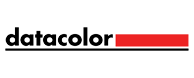Datacolor Spyder X2 Elite
Product Features:
Configuration Options:
Essential Add-On's we recommend
Description
Spyder X2 Elite
Open Boxed Item with full warranty
Ideal for intermediate to advanced skill level photographers, hybrid photo/video producers, digital designers and content creators with advanced calibration needs who may run multiple displays on one or more computers. Ideal for use in studios/set workspaces.
Spyder X2 Elite’s re-engineered software provides a more concise UI (user interface) experience. Its lens-based sensor is ideal for users looking for faster, high-accuracy colour calibration. The new Spyder X2 Elite software provides colour customization and control with the accuracy, ease-of use and flexibility for which Spyder is renowned. For users considering entering the HDR/high-brightness monitor market, X2 Elite allows for seamless, affordable upgrade to Spyder X2 Ultra software – no need to purchase new hardware!
Features & Benefits:
- Spyder X2 Elite’s remastered software provides a cleaner more concise user interface (UI) experience.
- Ideal for photography and hybrid photo/video work for still and dynamic images.
- X2 Elite’s features allow for a range of skill levels/needs – from expert-recommended calibration presets to more advanced, customized colour control.
- Native USB-C connection. Also includes USB-A adaptor for added convenience.
- For users wanting more advanced calibration features, X2 Elite includes Video & Cinema Targets (Rec. 709, Rec. 2020); Advanced Display Mapping & Analysis; Unlimited Calibration Settings; Soft Proofing; Studio Match for multiple monitor calibration.
- Expanded, adaptable sensor capabilities allow for seamless, affordable upgrade to Spyder X2 Ultra software if HDR/High-brightness monitor calibration is needed.
- Advanced Display Mapping & Analysis offers you a better understanding of the colour, brightness, contrast, gamut, tone response and white point of your monitors. You can also check screen brightness, colour uniformity and display color accuracy.
- Unlimited Calibration Settings starting with industry-standard presets, you can customize settings to meet all your calibration needs, including fully customizable gamma curves, white point and brightness settings.
- Soft Proofing lets you simulate other displays and devices on your calibrated screen. For printers, you can see how prints will look for a specific printer model, paper and ink, and upload ICC printer profiles.
- Studio Match provides simultaneous side-by-side calibration for multiple computers/displays. Ensures consistent and accurate colour reproduction across multiple connected monitors regardless of monitor type.
Product | Spyder X2 Elite | Spyder X2 Ultra | Feature Description |
User Profile | Photograpy/Video/Digital Design/Content Creator | Photograpy/Video/Digital Design/Content Creator/HDR enthusiast |
|
Experience Level | Beginner-Advanced | Intermediate-Advanced |
|
Benefits | ColorAccuracy/Streamlined Workflow/Fully customizable calibration targets | ColorAccuracy/Streamlined Workflow/Fully customizable calibration targets/high brightness calibration |
|
Monitor Types Supported | All-in-ones, Industry Standard Laptops, Desktops, Projectors | All-in-ones, Industry Standard Laptops, Desktops, Projectors, Most HDR Displays |
|
Calibration Type | Colorimeter | Colorimeter |
|
Software | Spyder X2 Elite | Spyder X2 Ultra |
|
Display Mapping & Analysis Tools | Advanced | Advanced | Offers tools to check the quality of your display |
Calibration Setting Choices | Unlimited | Unlimited | Total Calibration options (combinations of gamma, white point and brightness) |
Expert Console Calibration | Yes | Yes | All-in-one calibration control panel |
Video & Cinema Calibration Targets | 2 targets - Rec.709, Rec.2020 | 2 targets - Rec.709, Rec.2020 | Calibration Targets for Motion Work/Dynamic Imagery |
Soft Proof of Print Results | Yes | Yes | Soft proofing with print output preview |
Projector Calibration |
| Yes | Calibrates digital projectors |
Multiple Monitor Display Matching | Yes
| Yes
| Defines a studio standard for all displays to be matched for simultaneous side-by side calibration. (StudioMatch) |
Visual Fine Tuning for Side-by-Side Display Match | Yes | Yes | Precisely tune side-by-side displays |
Single Click Calibration Capability | Yes | Yes | Fast & Easy Calibration Modes |
Multiple Monitor Calibration | Yes Supports calibration of multiple montiors. For 3+ displays using one computer, your video card must have 3 or more LUTs (Look -Up -Tables) | Yes Supports calibration of multiple montiors. For 3+ displays using one computer, your video card must have 3 or more LUTs (Look -Up -Tables) | Supports Calibration of Multiple Monitors |
Ambient Light Monitoring & Profile Switching | Yes | Yes | Can Adjust for Room Light Changes |
Before and After Calibration Review | Yes | Yes | Shows before & after comparison of display calibration |
High Brightness Workflow |
| Yes |
|
Max luminence measurement (nits or cd/m2) | 750 | 2000 |
|
Backlight Options | 4 | 5 |
|
White Point Settings | Unlimited | Unlimited |
|
USB Connectivity | C (includes USB-A Adapter) | C (includes USB-A Adapter) |
|
What’s In the Box
- Spyder X2 colorimeter
- USB-C to USB-A Adapter
- Welcome card with link to software download and warranty information
- Unique serial number to activate software
- Link to on-line demonstrations, user guide, videos and support
System Requirements
- Win 10 32/64, Win 11
- Mac OS X 10.14, 10.15, 11(Big Sur), 12(Monterey), 13(Ventura)
- Monitor resolution 1280x768 or greater, 16-bit video card (24-bit recommended), 1GB of available RAM, 500MB of available hard disk
- Internet connection for software download