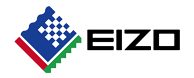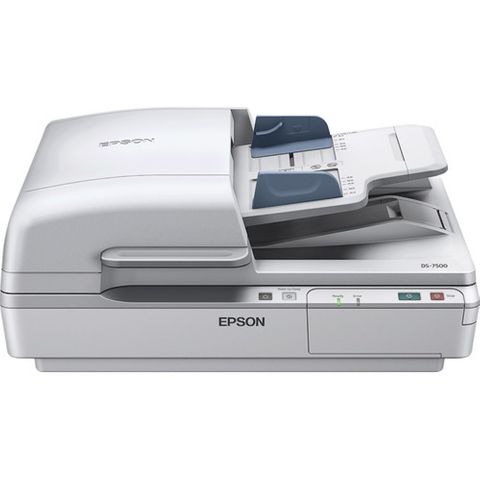Blackmagic Design DaVinci Resolve Mini Panel
Product Features:
Configuration Options:
Essential Add-On's we recommend
Description
Comes with Blackmagic Design Davinci Resolve Studio
The DaVinci Resolve Mini Panel is a compact panel that’s packed with a massive combination of features and controls! Like the micro panel, you get three professional trackballs along with a variety of buttons for switching tools, adding colour correctors and navigating your node tree.
It also features two colour LCD screens that display menus, controls and parameter settings for the selected tool, along with direct access buttons that let you go direct to the menus for specific DaVinci features.
The DaVinci Resolve Mini Panel is ideal for editors and colourists that need to regularly switch between editing and colour grading, or for freelance colourists that need to take their panel with them when moving between facilities! The mini panel is also great for colourists working on location shoots, for corporate and event videographers, houses of worship and more!
High Resolution Displays
The DaVinci Resolve Mini Panel feature bright full colour displays allowing full control over the massive creative toolset built into DaVinci Resolve. The displays show menus for the soft knobs and soft keys, as well as visual feedback of the knob adjustments in real time. Menus update to the current toolset automatically as you use DaVinci so you get the quickest and most direct keys to every feature, and you never waste time searching through long complicated menus.
Professional Trackballs
Trackballs provide RGB balance adjustments for lift, gamma and gain, each with a master level control. The Advanced panel also features a dedicated RGB offset and master gain trackball to adjust the colour balance and brightness of the entire image. The trackballs can be set to work in either log or RGB with the touch of a button.
Flexible Power Options
The DaVinci Resolve Mini Panel also includes ethernet so it can operate via your network, making it fantastic for larger facilities. Plus, the ethernet PoE support means it can even power itself via the network connection so you don’t need to plug in the power connection!