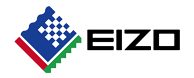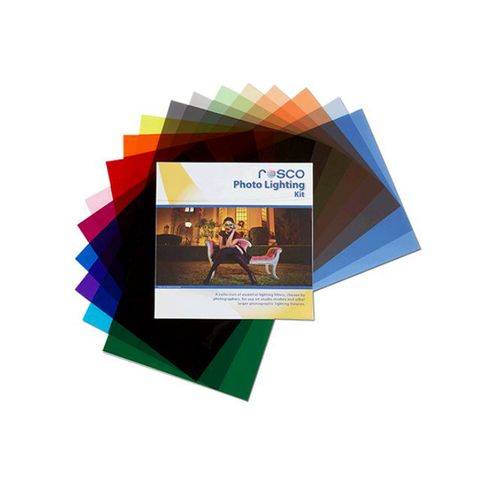Calibrite ColorChecker Passport Photo 2
Product Features:
Configuration Options:

Calibrite ColorChecker Passport Photo 2
Essential Add-On's we recommend
Description
ColorChecker Passport is a powerful 'capture to edit' color solution for any photographer looking for more accurate, consistent color and creative flexibility. And when you combine ColorChecker Passport with Adobe® Imaging solutions you'll gain even greater benefits. ColorChecker Passport combines three photographic targets into one pocket size protective, self-standing case that adjusts to any scene. Together with the included camera calibration software, you get the ultimate in functionality, flexibility and portability.
There are so many ways to incorporate X-Rite ColorChecker Passport into your Raw workflow. Whether you take advantage of the entire solution, or just a couple of ColorChecker Passport's many features, you'll realize improved quality and productivity almost immediately.

ColorChecker Passport Creative Enhancement Target – neutralize and create your look with enhancement patches; check and evaluate shadow details or highlight clipping; check and control color shifting

ColorChecker Passport Classic Target – industry standard color reference target for creating DNG profiles and for evaluating specific colors

ColorChecker Passport White Balance Target – create custom in-camera white balance for a consistent white point in a set of images, eliminating the need to correct each image later

ColorChecker Passport Camera Calibration Software – includes both a desktop application and an Adobe® Lightroom® Plug-In for creating custom DNG profiles

ColorChecker Passport Protective Case – adjusts to accommodate multiple positions so you can adjust the targets to any scene. Also includes a handy lanyard
SHOOTING JPEG NOT RAW?
You'll still gain many great benefits when you include ColorChecker Passport in your workflow.
White Balance Target
- Ensure your JPEG files are captured with the correct white point
- Eliminate the chance of any extreme white balance errors which cannot be corrected later in JPEG workflow
- Save time on post production edits of each individual shot
Creative Enhancement Target
- Evaluate and optimize shadow details or highlight clipping with gray ramp patches
- Use as visual reference for color spectrum and color adjustment with HSL (hue, saturation, lightness) patches
- Warm or cool images
Classic Target
- Photograph the Classic target in the same lighting as your images and use as a visual reference to help with color correction