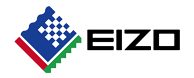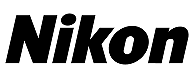Epson Projector EB-1780W
Product Features:
Essential Add-On's we recommend
Description
3LCD technology
All Epson projectors are based on 3-chip LCD technology for amazing colour, incredible detail and solid reliability. 3LCD's 3-chip architecture dedicates an entire chip to process each primary colour - red, green and blue, continuously. Unlike single-chip technology that delivers colour sequentially, you get full-time colour. The result is vibrant, realistic images and video all delivered with 3LCD's true-to-life colour.
3x Brighter Colours with Epson
3x Brighter Colours with Epson Projectors*
Brilliant image quality requires high colour brightness (colour light output), and Epson® 3LCD projectors have 3 x Brighter Colours than leading competitive projectors*.
One brightness measurement (lumens) is not enough. A projector's specification needs to show both high colour brightness and high white brightness. If colour brightness is lower than white brightness, images may be dark, dull and lose detail. If not provided, be sure to ask for a projector's colour brightness specification.
*Colour brightness(colour light output) in brightest mode, measured by a third-party lab in accordance with IDMS 15.4. Colour brightness will vary depending on usage conditions. Top-selling Epson 3LCD projectors versus top-selling 1-chip DLP projectors based on NPD sales data for May 2017 – April 2018..
Brilliant High Definition
The 1780W features WXGA resolution delivering high quality images and crisp, sharp text without any distortion. This applies to video output devices such as PCs and smart devices with their ever increasing image quality and higher definition.
High Brightness
With brightness up to 3,000 lumens the screen is easily viewed from anywhere in the room, even without dimming the lights. Even though its light weight and compact size enable it to be carried from room to room, the projector is capable of highly visible images thanks to its high brightness and superior 10,000:1 contrast ratio.
Enhanced connectivity with iProjection
Wirelessly connect directly to laptops, tablets, smartphones or to a network for easy control over your presentations. This free application allows you to travel light and present from your mobile device. Just turn on the projector, use Epson iProjection to scan the on-screen QR code, and share content on the big screen.
Ultra-Slim and lightweight design
The 1700 series is so compact it can fit into your briefcase along with your documents making it convenient to carry around with you.
HDMI connectivity and MHL
Get both audio and brilliant HD video content with just one cable that can connect with the latest laptops, Blu-ray Disc®, media players and MHL-enabled devices. The 1700 series enables you to display content from MHL-enabled smartphones and tablets, as well as charge your MHL-enabled device when it’s connected to the projector.
Easy image adjustments with Keystone Adjustor
Position your projector almost anywhere in the room and still get a correctly proportioned image with auto vertical correction and manual horizontal image correction. Using keystone adjustor enables you to adjust the image easily and quickly, even in a limited space, making it perfect for narrow spaces, such as on a desk.
Quick, convenient control
The Epson 1700 series is easier to control than ever through its Auto Power On feature. There is no need to turn on the power using the remote control or the power button on the projector itself because startup is activated with cable insertion.
With Sleep Mode (A/V Mute) you can pause your presentation without turning the projector off. The 1700 series also enables you to quickly power down the projector, pack up and go with its Instant Off® feature, allowing you to control your projector with the flip of a switch.
Shorter throw distance
The short throw ratio means you can project onto a large screen even in small spaces eliminating concern about where presentations can be made.
New Home screen
Get up and running in a snap with an intuitive, user-friendly home screen. Select the content source and easily access frequently-used functions such as keystone correction, volume control, Split Screen and more. Wireless connections can be made easily because all the information you need is right there on the screen.
Split Screen
Split Screen allows inputs from two separate sources to be displayed side by side on the same screen. With three layout options you can display video and presentation materials, and run video on both screens.
Front Exhaust
Thanks to front exhaust, the hot exhaust is directed away from your audience and allows for efficient use of desk space
Longer lamp life
The long 7,000H* lamp life saves time and money by reducing the frequency of costly lamp replacements.
* Power Consumption: ECO mode