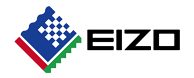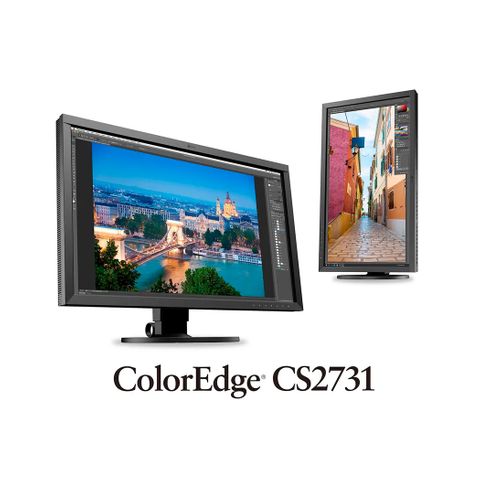Zoom H8 Handy Audio Recorder
Product Features:

Essential Add-On's we recommend
Description
With three app-driven modes that instantly configure the color touchscreen for podcasting, music production, or location recording, the Zoom H8 portable handheld recorder lets you quickly record up to eight simultaneous input signals via a workflow that's highly optimized for your task. Plus, it's compatible with an array of capsules (available separately) for easy expansion into 10-input recording, Ambisonics 360-degree audio, and more.
Like other H-Series Handy recorders such as the H5 and H6, you can hold the H8 in your hand, attach it to a mic stand or tripod, or mount it to a camera (shoe mount available separately); the H8 packs an impressive array of features into a lightweight body that's more than ready to meet the varied demands of podcasters, musicians, sound designers, and content creators. The bundled Cubase LE and WaveLab Cast software programs give you the tools you need to edit, refine, export, and upload your projects.
From the intuitive, tactile controls to the plentiful battery life and powerful audio processing functions, the H8 is well equipped for producing pristine audio for complete musical arrangements, independent films, and panel podcasts. It can supply phantom or plug-in power for condenser mics, or accept direct connections from guitars, keyboards, or drum machines. No matter the source, selectable auto-recording and pre-recording ensure that you'll never miss the start of a take, and stereo safety track recording provides duplicate tracks at a lower level to avoid distortion.
App-Driven Touchscreen
- Podcast App: With four mic channels and two sound pad channels readily available, the Podcast app makes high-quality podcast production easy. Use the 13 pre-loaded sounds or load your own from an SD card to trigger sound effects, music beds, and more from the dedicated Sound Pads.
- Music App: Record up to 10 input tracks, overdub, mix, and enhance your recordings with EQ and compression, all while the Music app puts important controls such as audio levels, faders, and metering at your fingertips. Plus, you can connect to Zoom’s Guitar Lab via USB to access a vast assortment of amps and effects.
- Field App: Designed for location sound, sound design, conferences, and more, the Field app gives you instant access to large meters for every track, so you can make sure your recordings never clip. It also lets you quickly adjust input type, lo-cut filtering, compression, limiting, the noise gate, and other key settings.
X/Y Stereo Microphone Capsule
Zoom Capsule System 2.0
- XAH-8: The XAH-8 capsule delivers pristine stereo recordings via its two condenser microphones. Easily rotate the capsules from a tight X/Y pattern to a wide AB pattern to enhance the stereo image of your recordings.
- VRH-8: The VRH-8 is an Ambisonic mic capsule that utilizes four condenser microphones to deliver immersive 360-audio recordings. A built-in accelerometer helps ensure the capsule is always perfectly aligned, while the onboard Ambisonic decoder automatically handles the necessary conversions, saving you time in post-production.
- EXH-8: The EXH-8 capsule provides four additional XLR inputs, giving you a total of 10. Each additional input has a dedicated gain knob and pad switch. You can even use your favorite condenser microphones—just connect a power source to the EXH-8 capsule to supply phantom power.
Supports Existing Zoom Mic Capsules
Fast, User-Friendly Operability
Instant Access to Gain Adjustments
Eight Channels of Microphone/Line Inputs
Record All Channels Live or Overdub Layers
Record all channels simultaneously or utilize the overdubbing function to add layers of instruments after an initial recording. Adjust levels and pans for your tracks, then use the H8's internal mixdown function to blend your tracks down to a stereo file.
SD Card Recording and Audio Interface Functionality
Alternatively, use the H8 as a 12-in/2-out USB 2.0 audio interface (at up to 24-bit / 96 kHz) with your Mac or Windows computer. For audio interface operation with an iPad, an Apple Camera Connection Kit is required and available separately.
3.5mm Outputs for Simultaneous Hookup to a Camera and Headphones
Powered via AA Batteries or AC Adapter
Rugged and Portable, Handheld or Mounted
Signal Processing Adds Sonic Polish
Special Recording Functions
Backup record enables the H8 to automatically record a duplicate of the L/R input with less input gain. Even if your original track is distorted, chances are the backup version will be fine!
Supports External Remote Control
Includes Audio Software
- Podcasting: WaveLab Cast connects you directly with podcast directories such as Spreaker or Podbean. You can upload episodes quickly, plus directly create and publish RSS feeds.
- Audio for Video: Import your video file and WaveLab Cast will automatically extract the audio. You can use the editing tools to lower unwanted noise, change levels, and remove loud sibilants. Metering options allow you to build new tracks, fade-in your music, and use EQ and compression. Re-attach the audio to the video file using WaveLab Cast’s export functions.
- Field Recording: WaveLab Cast supports up to 96 kHz audio quality and includes a high-end re-sampler. RestoreRig removes noise and unwanted sounds. You can assemble new files using the snap functions and crossfade options. Once you’re done, export your sound files in any popular audio format.